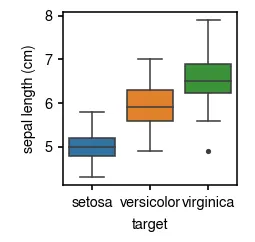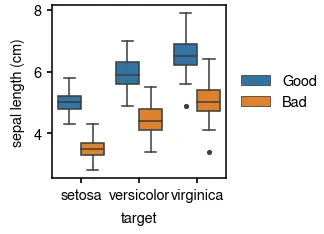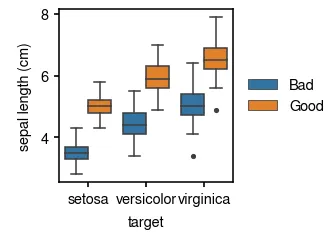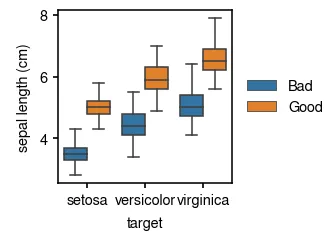Category에 따른 특정 변수의 분포 차이를 보고 싶을 때 사용하는 plot이다.
hue 파라미터로 category의 hierarchy를 한 단계 더 줄 수 있다.
사용한 데이터
기본
import seaborn as sns
flierprops = {
'marker': '.',
'markersize': 3,
}
fig = plt.figure()
ax = fig.add_subplot(111)
p = sns.boxplot(
data=iris, x='target', y='sepal length (cm)',
flierprops=flierprops, ax=ax
)
Python
복사
내부적으로 한 단계 더 비교하고 싶으면 hue 사용
import seaborn as sns
flierprops = {
'marker': '.',
'markersize': 3,
}
fig = plt.figure()
ax = fig.add_subplot(111)
p = sns.boxplot(
data=iris_full, x='target', y='sepal length (cm)',
hue='condition',
flierprops=flierprops, ax=ax
)
ax.legend(loc='center left', bbox_to_anchor=(1.01, 0.5))
Python
복사
hue 의 순서를 바꾸고 싶으면 hue_order 사용
import seaborn as sns
flierprops = {
'marker': '.',
'markersize': 3,
}
fig = plt.figure()
ax = fig.add_subplot(111)
p = sns.boxplot(
data=iris_full, x='target', y='sepal length (cm)',
hue='condition', hue_order=['Bad', 'Good'],
flierprops=flierprops, ax=ax
)
ax.legend(loc='center left', bbox_to_anchor=(1.01, 0.5))
Python
복사
Outlier를 나타내는 점 (flier)를 없애려면 showfliers=False
import seaborn as sns
flierprops = {
'marker': '.',
'markersize': 3,
}
fig = plt.figure()
ax = fig.add_subplot(111)
p = sns.boxplot(
data=iris_full, x='target', y='sepal length (cm)',
hue='condition', hue_order=['Bad', 'Good'],
showfliers=False,
flierprops=flierprops, ax=ax
)
ax.legend(loc='center left', bbox_to_anchor=(1.01, 0.5))
Python
복사